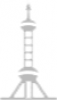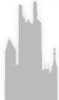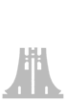Frequently Asked Questions
-
How to update personal information?
Log in to the "CEIBS One-stop Service Hall" (PC: https://icampus.ceibs.edu/ Mobile: iCampus Plus APP), find the "Personal Profile" service, and you can modify it according to the prompts.
-
What should I do if I forget my CEIBS password?
If you do not remember the password for your CEIBS account, you may retrieve it through our alumni website. Please visit the alumni homepage, click “Reset your password” on the left side of the page, and enter the relevant information in the online form.
If you encounter any problems, please contact alumni_help@ceibs.edu.
-
All About Alumni Email
Webmail
Click https://icampus.ceibs.edu/ login in by your CEIBS account, than click More and click CEIBS Email to access your mailbox.
Email Setup
Login and Configure your CEIBS mail account.
How to set CEIBS Alumni mailbox for Outlook on Android - EN
How to Setup CEIBS Alumni Email for mail on iOS - EN
How to Setup CEIBS Alumni Mailbox for Foxmail on Windows - EN
How to Setup CEIBS Alumni Mailbox for Outlook on Windows - EN
How to setup CEIBS alumni mail account on Mail for Mac(Ventura) - EN
How to Setup CEIBS Alumni Mailbox for Outlook on MacOS - EN
For other email issues, please contact the IT technical hotline at 86-21-28905254.