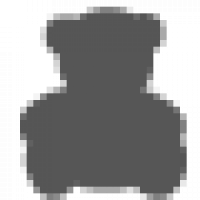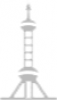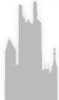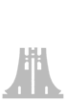The new CEIBS iCampus system is here!
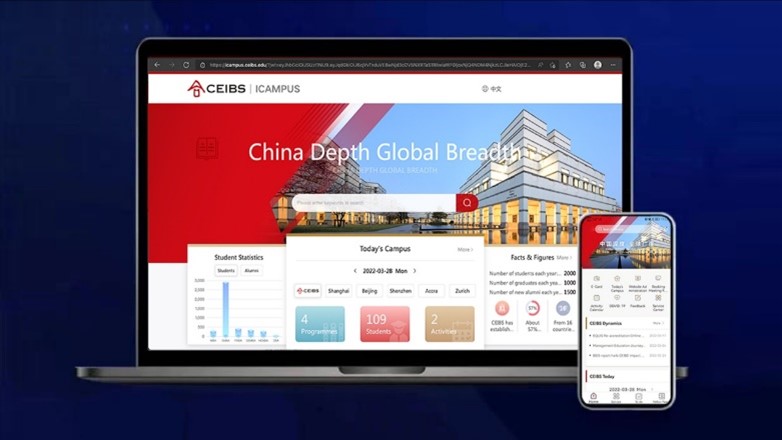
May 19, 2022. Shanghai –The new CEIBS iCampus mobile and PC system is now available to faculty, staff, students and alumni. The portal allows users to access all CEIBS information and services through one integrated platform.
iCampus is an important part of the CEIBS Smart Campus Project, which aims to empower the school using digital technology, and is designed to streamline many of the processes used by those in the school’s community. Read on for a look at some of the highlights of the new system.
An all-in-one integrated platform
The new system brings together online resources from the school’s five campuses, and replaces the previous web portal and iCampus mobile app. Users can now find all of the school’s online services through one platform, including easy access to course schedules, test results, alumni lists and e-cards.

Customised interface
It also features a personalised list of frequently used services and different functional interfaces for students, alumni, faculty and staff. Students can also customise their settings to align with their needs.
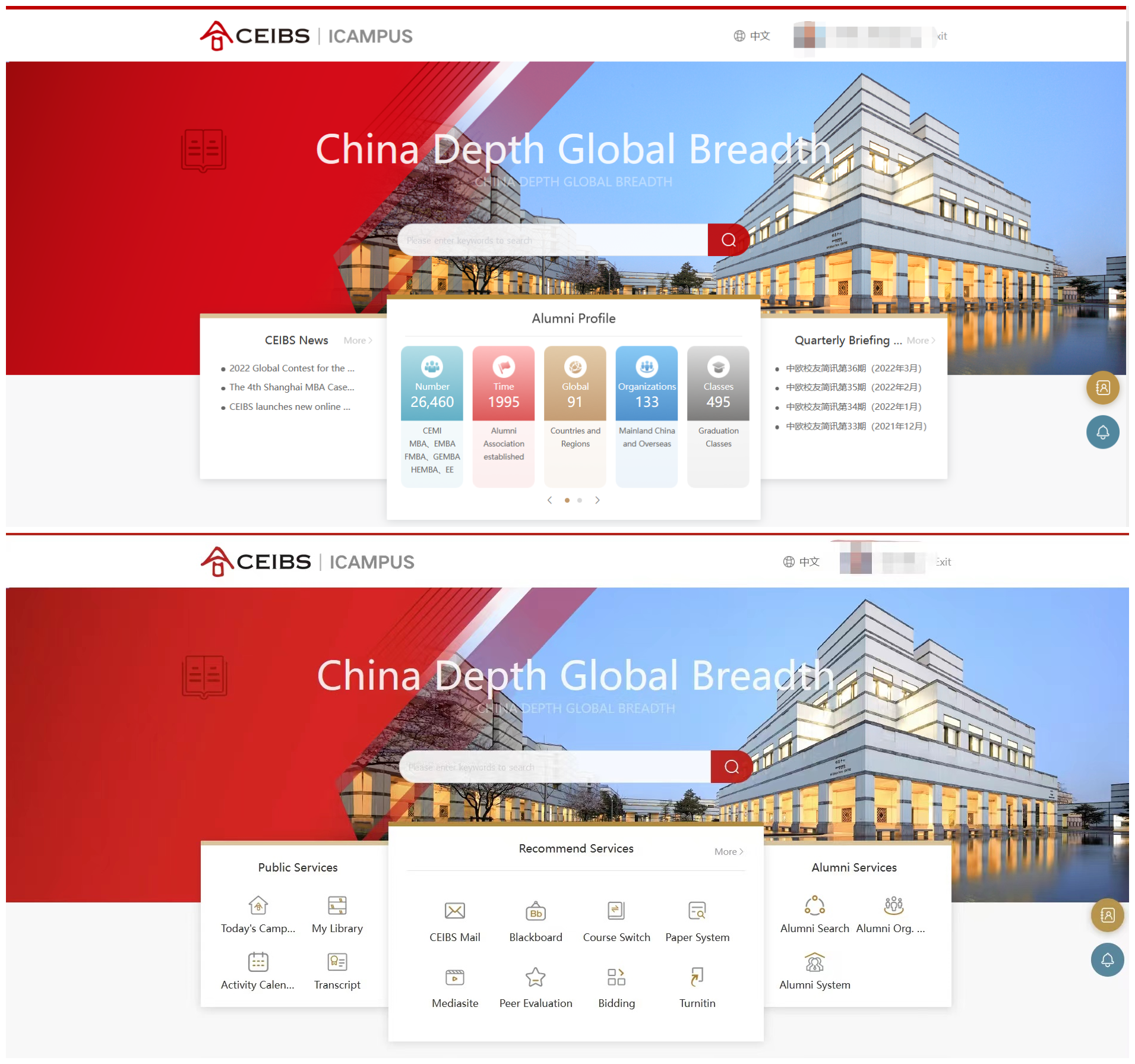
Brand new functions
In addition to services previously available via the iCampus portal, the upgraded version includes a variety of new and convenient features to help users with a range of academic and learning scenarios. Students and alumni can get assignment reminders, view their learning progress, access news feeds, receive newsletters and more.
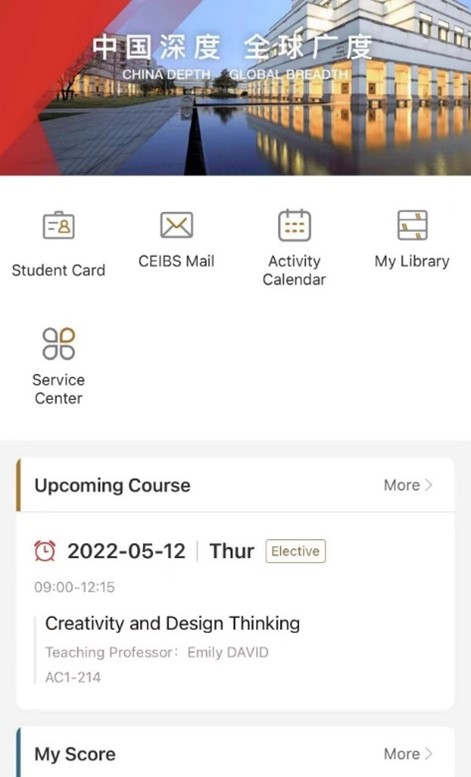
Access iCampus today!
To access the iCampus web portal from your PC, log into https://icampus.ceibs.edu with your CEIBS mail, mobile phone number or WeChat account.
Mobile users can download iCampusPlus from the iOS App Store or scan one of the QR codes below (for iOS, Android and Harmony).

Help, feedback and suggestions
Your help in improving the iCampus system is much appreciated! Access the feedback form via the iCampus homepage, email us at smartcampus@ceibs.edu or call 021-28905309 to share your feedback or suggestions.
If you experience any issues during installation or while using the app, please scan the QR code below to connect with us on WeChat or email us at smartcampus@ceibs.edu for help.